Record Your Own Music in Your Browser with Online Music Studios
Record Your Own Music in Your Browser with Online Music Studios
By C. Duke
If any of you are experienced with music recording software or if you want to get acquaint with it, there on tons of sites that let you use recording software to make full production tunes in your web browser. Here are four sites to get you started.
Soundation.com: Soundation starts you off with a free version to make music and check it out. The free version will not let you save, mixdown or publish your recorded tracks unless you decide to upgrade to one of their three paid versions of the program.
They are:
Intro
* $19.99/year
* Allows Recording
* Has 100MB of Storage
Power
* $4.99/month
* $49.99/year
* Allows Recording
* 2 GB of Storage
* 20 Sound Sets
Premium
* $9.99/month
* $99/year
* Allows Recording
* 5 GB of Storage
* 20 Sound Sets
* Premium Library
If you like the program the Intro package is a pretty good deal to get started. Remember, if you create a song in the free version, once you leave the browser it’s gone and does not save unless you upgrade first.
To start off for the free version you sign in with your Facebook account, Google+ account or create an account with your email and a password.
Once you’ve created a song you can send it to Spotify, iTunes, Google Play and Deezer, which is coming to the US soon but you can sign up for early access to it by supplying your email. You can find out more about Deezer on Wikipedia. Your tunes will mix down to a .wav file if you want to save it on your computer or the storage cloud they provide.
If you want to use your MIDI keyboard you must install a plug-in called jazz which they will direct you to. Chrome users can also enable web MIDI in Chrome://flags.
The interface is pretty standard/classic with the tracks to the left and playback/recording controls on the bottom center (there is no stop button so, click the play button again to stop it). A metronome is also included on the playback bar.
Soundation has its own built in drum machine which you can individually put in each drum note or connect your MIDI device to the computer and play it.
Also included is an onscreen keyboard, again you can connect your own to the computer, a library of sounds, instrument loops you can piece together a song with or you can pick sampled instruments and make up your own song. Over 700 sounds and samples are included.
In the tracks you can add effects, solo preview or mute the track itself. There are MIDI tracks and audio tracks. Audio tracks can be recorded through your computer’s audio recorder or you can plug in a simple microphone to your computer.
To the right is the library, premium sounds and project list.
Soundation also has a help section that will teach you to use the program.
Make sure you have lots of processing power as my tablet/computer stuttered a lot as I added more and more tracks.
Access to a sound shop is available to buy more loops and samples.
All in all this is a great way to learn an easy version of music recording if you’ve never done it or jump right in if you have.
__________________________________________________________________________________
Audiotool.com: For those of you into electronic music, this site is for you. Packed with virtual instruments and effects, once you get the hang of it you’ll be making your masterpieces in no time.
This site is free. All you have to do is sign in with Facebook, Google+ or SoundCloud or create a username and password and you’re good to go. Don’t want to do that now? No problem. Just start using it.
The interface is not your classic music production set up. You have your tracks and transport set up at the bottom of the screen and your virtual instruments set above that. To the right is where you can get your instrument sounds and instruments from. To pick an instrument or effect you just drag it onto the area above the tracks/transport.
A convenient aspect is that the program sets up the wire routing for you.
There are video tutorials to help you get started and show you how to use a virtual instrument, etc. This is the best place to start if it’s all new to you.
What’s included:
Instruments
* Heisenberg
* Pulverisateur
* Machiniste
* Beat Box 8
* Beat Box 9
* Bassline
Mixing & Routing
* Master Output
* Centroid (Standard Mixer)
* Audio Track
* Splitter/merger
* Crossfader
* Mini Mixer
Effects
* Rasselback
* Graphical EQ
* Auto Filter
* Exciter
* 13 Stomp Boxes (Effects Pedals)
* Stereo Enhanser
You don’t need to plug anything into your computer and while the previous site required lots of processing power for all the tracks you add, this one handled fine on my tablet with no stuttering.
With over 250, 000 samples and over 50,000 device presets you’ll have fun on this site.
When you are working on a song or finish it, all you have to do is save it and it saves in Audiotool’s cloud so, you can access it anytime from any computer/browser and continue working on the song. There is also an option to publish directly to Audiotool website, SoundCloud, YouTube and Facebook from within the program.
__________________________________________________________________________________
AudioSauna.com: AudioSauna returns to the standard/traditional set up of the recording software screen with the transport at the bottom of the screen and the tracks or piano roll in the top middle of the screen. You can only add tracks for the provided virtual instruments and not plug anything into your computer.
You have the option to download and install the software or work from your web browser. Just be sure to save the project to your computer for both when exiting.
Stuff included are:
Instruments
* Virtual Analog Synth
* Frequency Modulation Synth
* Sampler with Layering
Refine Your Sound
* Comfortable Mixer
* Vintage Delay and Stereo Reverb
Streamlined Workflow
* Standard Arrangement Window
* Piano Roll with Note Parameters
* Alter Multiple Note Values at Once
Record, write, edit and mix your project then save to a .wav file on your computer. AudioSauna has a guide and I suggest you start there.
Getting started on this was a bit confusing until I read the guide. To get started with making music on the piano roll, you have to select the pencil tool to insert the notes. First select the track of the instrument you want to use, switch to piano roll view, select a length for the part or song and press play on the transport (also turn the repeat button on). The track will play and you can drop notes in where you want. Use the eraser to delete notes. It’s next to the pencil tool in the top right corner of the window.
Before you start playing, in the instrument choose the sound you want to use and tweak it in the instruments onboard knobs.
Though you can’t input audio, this is a good way to get familiar with music production. I had no lag on my tablet so, no stuttering on this traditional set up.
___________________________________________________________________________________
UJAM.com: UJAM is pretty straight forward and simple. All you have to do is record your voice or instrument, select a song style, arrange, edit, save and publish. You can publish directly to Facebook, SoundCloud or publish on UJAM. You can also download the MP3 to your computer.
This one is good for you singers that don’t want to mess too much with instruments. It does most of the work for you.
UJAM lets you change vocal effects edit melody and chords, change song form and more.
So easy to use. To begin, sign up and launch the studio. That’s it. - Read the full story at UnRatedMagazine.com
By C. Duke
If any of you are experienced with music recording software or if you want to get acquaint with it, there on tons of sites that let you use recording software to make full production tunes in your web browser. Here are four sites to get you started.
Soundation.com: Soundation starts you off with a free version to make music and check it out. The free version will not let you save, mixdown or publish your recorded tracks unless you decide to upgrade to one of their three paid versions of the program.
They are:
Intro
* $19.99/year
* Allows Recording
* Has 100MB of Storage
Power
* $4.99/month
* $49.99/year
* Allows Recording
* 2 GB of Storage
* 20 Sound Sets
Premium
* $9.99/month
* $99/year
* Allows Recording
* 5 GB of Storage
* 20 Sound Sets
* Premium Library
If you like the program the Intro package is a pretty good deal to get started. Remember, if you create a song in the free version, once you leave the browser it’s gone and does not save unless you upgrade first.
To start off for the free version you sign in with your Facebook account, Google+ account or create an account with your email and a password.
Once you’ve created a song you can send it to Spotify, iTunes, Google Play and Deezer, which is coming to the US soon but you can sign up for early access to it by supplying your email. You can find out more about Deezer on Wikipedia. Your tunes will mix down to a .wav file if you want to save it on your computer or the storage cloud they provide.
If you want to use your MIDI keyboard you must install a plug-in called jazz which they will direct you to. Chrome users can also enable web MIDI in Chrome://flags.
The interface is pretty standard/classic with the tracks to the left and playback/recording controls on the bottom center (there is no stop button so, click the play button again to stop it). A metronome is also included on the playback bar.
Soundation has its own built in drum machine which you can individually put in each drum note or connect your MIDI device to the computer and play it.
Also included is an onscreen keyboard, again you can connect your own to the computer, a library of sounds, instrument loops you can piece together a song with or you can pick sampled instruments and make up your own song. Over 700 sounds and samples are included.
In the tracks you can add effects, solo preview or mute the track itself. There are MIDI tracks and audio tracks. Audio tracks can be recorded through your computer’s audio recorder or you can plug in a simple microphone to your computer.
To the right is the library, premium sounds and project list.
Soundation also has a help section that will teach you to use the program.
Make sure you have lots of processing power as my tablet/computer stuttered a lot as I added more and more tracks.
Access to a sound shop is available to buy more loops and samples.
All in all this is a great way to learn an easy version of music recording if you’ve never done it or jump right in if you have.
__________________________________________________________________________________
Audiotool.com: For those of you into electronic music, this site is for you. Packed with virtual instruments and effects, once you get the hang of it you’ll be making your masterpieces in no time.
This site is free. All you have to do is sign in with Facebook, Google+ or SoundCloud or create a username and password and you’re good to go. Don’t want to do that now? No problem. Just start using it.
The interface is not your classic music production set up. You have your tracks and transport set up at the bottom of the screen and your virtual instruments set above that. To the right is where you can get your instrument sounds and instruments from. To pick an instrument or effect you just drag it onto the area above the tracks/transport.
A convenient aspect is that the program sets up the wire routing for you.
There are video tutorials to help you get started and show you how to use a virtual instrument, etc. This is the best place to start if it’s all new to you.
What’s included:
Instruments
* Heisenberg
* Pulverisateur
* Machiniste
* Beat Box 8
* Beat Box 9
* Bassline
Mixing & Routing
* Master Output
* Centroid (Standard Mixer)
* Audio Track
* Splitter/merger
* Crossfader
* Mini Mixer
Effects
* Rasselback
* Graphical EQ
* Auto Filter
* Exciter
* 13 Stomp Boxes (Effects Pedals)
* Stereo Enhanser
You don’t need to plug anything into your computer and while the previous site required lots of processing power for all the tracks you add, this one handled fine on my tablet with no stuttering.
With over 250, 000 samples and over 50,000 device presets you’ll have fun on this site.
When you are working on a song or finish it, all you have to do is save it and it saves in Audiotool’s cloud so, you can access it anytime from any computer/browser and continue working on the song. There is also an option to publish directly to Audiotool website, SoundCloud, YouTube and Facebook from within the program.
__________________________________________________________________________________
AudioSauna.com: AudioSauna returns to the standard/traditional set up of the recording software screen with the transport at the bottom of the screen and the tracks or piano roll in the top middle of the screen. You can only add tracks for the provided virtual instruments and not plug anything into your computer.
You have the option to download and install the software or work from your web browser. Just be sure to save the project to your computer for both when exiting.
Stuff included are:
Instruments
* Virtual Analog Synth
* Frequency Modulation Synth
* Sampler with Layering
Refine Your Sound
* Comfortable Mixer
* Vintage Delay and Stereo Reverb
Streamlined Workflow
* Standard Arrangement Window
* Piano Roll with Note Parameters
* Alter Multiple Note Values at Once
Record, write, edit and mix your project then save to a .wav file on your computer. AudioSauna has a guide and I suggest you start there.
Getting started on this was a bit confusing until I read the guide. To get started with making music on the piano roll, you have to select the pencil tool to insert the notes. First select the track of the instrument you want to use, switch to piano roll view, select a length for the part or song and press play on the transport (also turn the repeat button on). The track will play and you can drop notes in where you want. Use the eraser to delete notes. It’s next to the pencil tool in the top right corner of the window.
Before you start playing, in the instrument choose the sound you want to use and tweak it in the instruments onboard knobs.
Though you can’t input audio, this is a good way to get familiar with music production. I had no lag on my tablet so, no stuttering on this traditional set up.
___________________________________________________________________________________
UJAM.com: UJAM is pretty straight forward and simple. All you have to do is record your voice or instrument, select a song style, arrange, edit, save and publish. You can publish directly to Facebook, SoundCloud or publish on UJAM. You can also download the MP3 to your computer.
This one is good for you singers that don’t want to mess too much with instruments. It does most of the work for you.
UJAM lets you change vocal effects edit melody and chords, change song form and more.
So easy to use. To begin, sign up and launch the studio. That’s it. - Read the full story at UnRatedMagazine.com
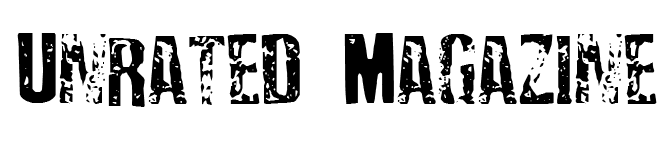







Post a Comment